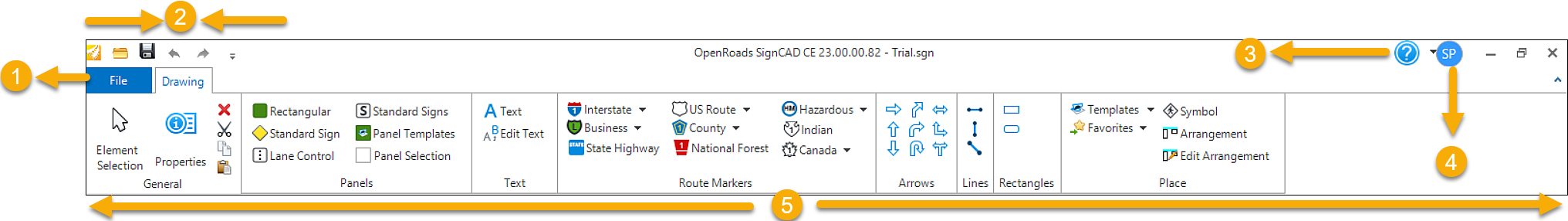OpenRoads SignCAD Ribbon Interface
Last updated: June 07, 2023
The top ribbon of OpenRoads SignCAD is explained below.
The table below describes the ribbon interface along with some vital elements.
| Number List | Ribbon Interface | Description |
|---|---|---|
| 1 | File Tab | Allows you to open the Backstage view where you can perform different operations such as managing your file and its settings, importing, and exporting files, accessing help, and so on. |
| 2 | Quick Access Toolbar | Allows you to access frequently used commands like Open, Save, Undo and Redo. |
| 3 | Help | Allows you to access help from a ribbon in one click. |
| 4 | Sign in Glyph | Allows you to verify if you are signed in as a CONNECTED user. |
| 5 | Group | Allows you to access a set of closely related commands or tools. |